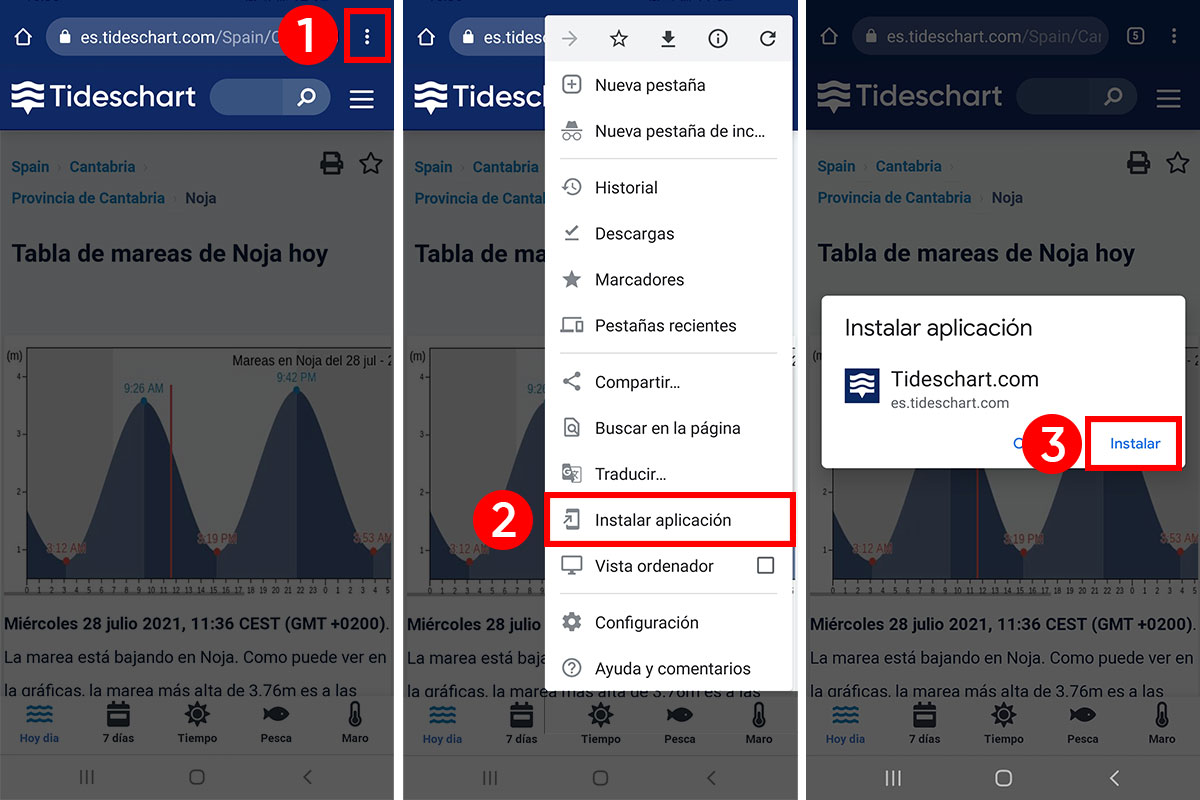Tideking's tide time app
Install the Tideking app in less than 30 seconds!
For iOS
Open any Tideking web page with Safari using your device
- Tap the Share icon (the square with an arrow pointing out of it) at the bottom of the screen
- Tap Add to Home Screen
- Tap Add in the top-right corner of the screen
The Tideking app will appear in the next available space on your device's Home screen. To move it, tap and hold its icon, then tap Edit Home Screen, and you'll be able to drag it to your desired location.
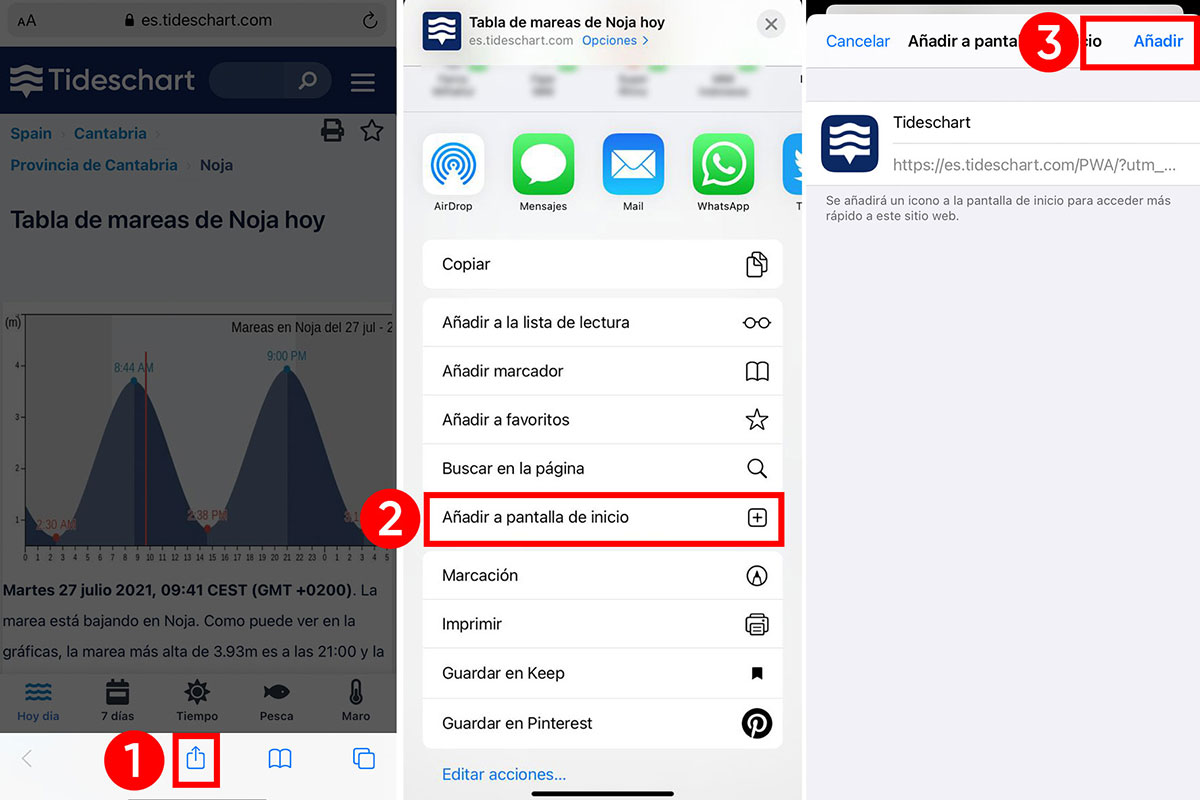
For Android
Open any Tideking web page with Chrome using your device
- Tap the menu icon (3 dots in the top-right corner of the screen)
- Tap Add to Home screen on the menu
- Tap Add on the menu
The Tideking app will appear in the next available space on your device's Home screen. To move it, tap and hold its icon, then drag it to your desired location.